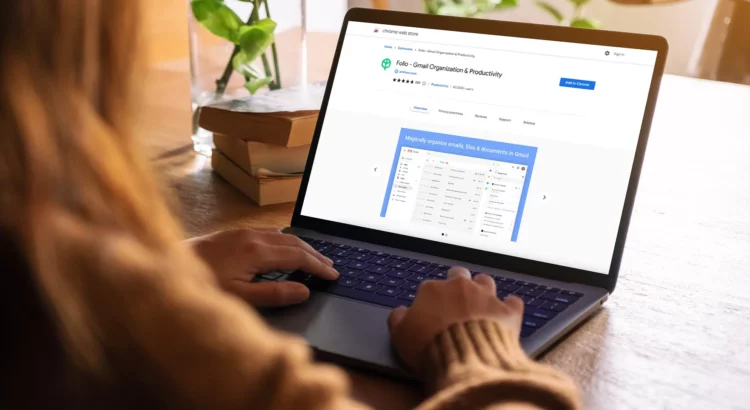It’s no secret that the real estate market is flourishing, which is why so many people are getting in daily. Most successful real estate agents can offer far more returns than drawbacks of working in the industry. However, one aspect of the real estate industry that is barely discussed is the startling number of agents who do not succeed in this industry. The proportion of real estate agents who fail during the first five years varies depending on the source, but it is typically between 85 and 90%. Shockingly, roughly nine out of 10 new agents can fail. Nonetheless, this doesn’t mean you shouldn’t go for it. With great determination and having the right tech tools in hand, you will have a good chance of being among those remaining 10-15% agents who succeed.
What new real estate agents should know
The first year of your career is the most challenging. The good news is that you don’t have to do it alone — technology will simplify things for you. A good CRM/database is the most important thing to start with. It gives you a solid foundation to build upon your existing sphere of influence and prospect for new clients/businesses. Then, as you expand and grow, it is essential to have a good tech solution to help simplify your workload, keep your email communications organized, streamline your workflows and increase your productivity.
That is why I’m going to share with you a tool that will make you become more productive, help grow your real estate business and manage your clients effectively. The name of this tool is Folio.
Let’s get down to it.
Folio
Folio is an effective Google Chrome extension that allows you to handle leads and transactions directly from Gmail. This essentially saves you time and money by eliminating the need for frequent switching between your customer relationship management (CRM) system and Gmail.
As soon as you connect your inbox, it begins to arrange all of your emails and any associated documents, attachments and contacts. It takes away the burden of constantly searching for any document. Everything you want for your business is right on your doorstep. Folio is designed explicitly for professionals that oversee complex operations like real estate transactions.
Folio’s key features
• Sorts email into smart folders automatically based on the topic, sender or project
• The Folio Chrome extension enables the contextual sidebar in your email to display all related emails, calendar events, documents and contacts for every smart folder and sender
• Project goals that keep everyone on track
• DocuSign integration
• Google Drive integration
How Folio works
Simply link Folio to your Gmail or Office 365 account, and it will start searching for and organizing your vital emails.
If you use Gmail, with a Chrome-enabled sidebar, you can keep working without switching between programs by staying in your inbox. Folio will collect all of your emails, documents, and contacts and magically place them in one accessible area, appearing alongside your emails.
To keep everyone informed, create timelines to share essential activities and events. Additionally, your events and calendar will sync automatically. As a result, your contacts and emails are all in sync.
The importance of Folio
Automatically classify emails according to each project
Based on your specified keywords and contacts, Folio searches your inbox for project-related emails and sorts them into smart folders.
Keep track of your tasks and notes
You can create tasks and assignments to complete and manage the entire project timetable from within your email. Access your unfinished to-do list whenever necessary, and have project milestones updated immediately on your calendar.
Facilitate work
Folio enables you to share your project timeline with transaction coordinators, teammates and clients to keep them updated. Give some jobs to people within or outside of your organization with ease. Include important links and resources in the timeline to make sure that everyone knows the task at hand.
Folio is a new system built to assist busy professionals in saving time and getting more done. It is the first smart email assistant and is gaining a lot of attraction in the real estate industry. So, as a real estate agent, work like a pro with Folio effortlessly.
Most interestingly, Folio is a completely free tool with up to three smart folders to use at once. You get a free 14-day trial of Folio Pro, which offers limitless smart folders when you first sign up. After that, you won’t be charged and can continue using Folio for free with up to three Smart Folders if you don’t upgrade before the trial expires.
When using Folio’s free version, there is no need for a credit card and no commitment to keep using it. But to get access to all of Folio’s facilities, get a monthly subscription. It will cost you only $19 per month. Note that the pro version makes life a lot easier.
Bottom line
Technology has vital effects on almost all business operations. No matter if you’re a newbie or a veteran, using the right tech tools will put you ahead of the game. Having Folio in your arsenal will allow you to operate more efficiently, which not only saves time and money, but also helps you grow your business faster. And for the newcomers? It can help you survive the odds of failure and become one of those 10-15% who make it in this business!
Anne Ewasko is a veteran Realtor in the Chicago area and a longtime techie. Visit her at anne.luxhomechicago.com.