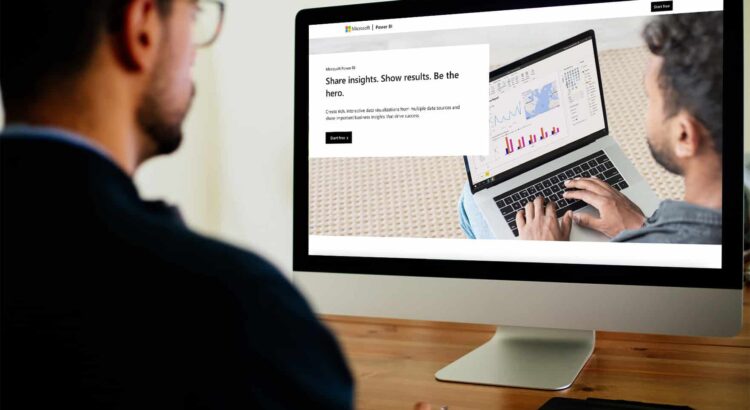Realtors can benefit from using business intelligence technologies. Analytics and data visualization have emerged as winning strategies in a society where data is viewed as gold.
Clients appreciate your ability to help them understand the status of the market by gathering datasets in real time to help them make informed decisions on their purchases or sales. These technologies can also support your business by keeping tabs on your output; tracking sales, leads and marketing campaigns; pinpointing development areas; and offering research that supports data-driven decision-making.
For agents, Tableau and Power BI are the two most popular business intelligence solutions.
What is Tableau?
Tableau is a well-known solution for business intelligence and data visualization. It enables users to build a variety of graphs, maps, dashboards and stories to represent and analyze data to support business decisions. Because of its straightforward forms, the data produced by Tableau is simple to interpret for professionals of all levels. To build a custom dashboard in Tableau, you don’t need to be exceptionally skilled. Tableau data processing happens quickly, and spreadsheets and dashboards are used to build the representations.
Pros
- Tableau offers online resources, tutorials and training, as well as a forum.
- It is simple to implement software upgrades in Tableau.
- In a single step, the software is capable of producing several visuals.
- Tableau can manage a lot of data.
- Tableau allows for sophisticated table computations, including Python and R tables.
Cons
- It is pricey. Tableau Creator is $70 per month, and a Tableau Pro subscription is more than $1,000 per year.
- Tableau lacks an automated option for reloading reports, so updating data on the back end requires more human work.
- Because Tableau doesn’t offer version control, once reports and dashboards are published, you can’t go back to the prior level of data in a newer software version.
- Users occasionally experience difficulties showing data for more extensive tables because Tableau can only display tables with a maximum of 16 columns.
- Tableau contains static parameters that can only be used to pick a single value, and these parameters must be manually updated anytime the data is modified, rather than updating automatically.
What is Microsoft’s Power BI?
Power BI is a solution for data visualization and business intelligence that enables users to create interactive dashboards and BI reports from numerous data sources. It offers several software connectors and services so information may be conveyed using a variety of approaches and procedures in data analysis and visualization. Power BI integrates and organizes complex data while looking for underlying trends and patterns.
Pros
- The basic version is free. However, you must pay $9.99 per user per month to share reports in the cloud. Power BI Pro is $13.70 a month, and Power BI Premium is $27.50 a month.
- Utilization is simple. If you know Excel at an intermediate level, you can use this tool.
- Microsoft updates Power BI monthly with new releases and upgrades, so you will always have the latest features.
- You may repeatedly access data from several data sources anywhere and at any time.
- Users can sort and emphasize features — and more — with just one click on interactive dashboards.
- You can modify the data files before they are imported.
- Power BI offers rapid implementation in a secure setting.
- Power BI can also interact with the Python and R languages for employing visualizations.
Cons
- The desktop version of Power BI is incompatible with iOS.
- Its design is cluttered with icons that might obscure reports and dashboards.
- Power BI only takes files up to 1GB in size.
- Processing bigger datasets with complex characteristics can occasionally become challenging because Power BI may crash in certain circumstances.
Tableau vs. Microsoft’s Power BI: main differences
Because it offers more cloud-based and on-premise choices, Tableau takes the top spot regarding deployment flexibility. Tableau functions best when there is a lot of data in the cloud. Additionally, Power BI is only available on Azure’s cloud, despite having both on-premise and cloud versions. As a result, Power BI can only give so much freedom.
Compared to Power BI, Tableau handles enormous data sets more effectively. Power BI frequently fails to keep up with large amounts of data and may perform slowly.
Tableau outperforms Power BI in terms of integration capabilities. There is a slight difference between the third-party data sources that Tableau and Power Bi can integrate, despite the ease with which both tools integrate external data sources. Tableau successfully combines data from many dissimilar sources, including Hadoop databases, whereas Power BI only functions well with Google Analytics, Azure and Salesforce. Power Bi users cannot integrate Hadoop resources. Power Bi also does not automatically recognize resources, in contrast to Tableau.
Bottom line
Real estate professionals will benefit from investments in data infrastructure, networks and analytics for years to come. The more precise, up-to-date and detailed the data is, the more helpful it will be when you or your clients are making important decisions.
Both Tableau and Power Bi offer unique characteristics. When deciding between these two options, the needs of who will be using the tool (agents versus brokerages), and the scale of data being employed, should be considered.
Undoubtedly, there is significant overlap between each software, but ultimately both are valuable tools to grow your business.
Anne Ewasko is a veteran Realtor in the Chicago area and a longtime techie. Visit her at anne.luxhomechicago.com.