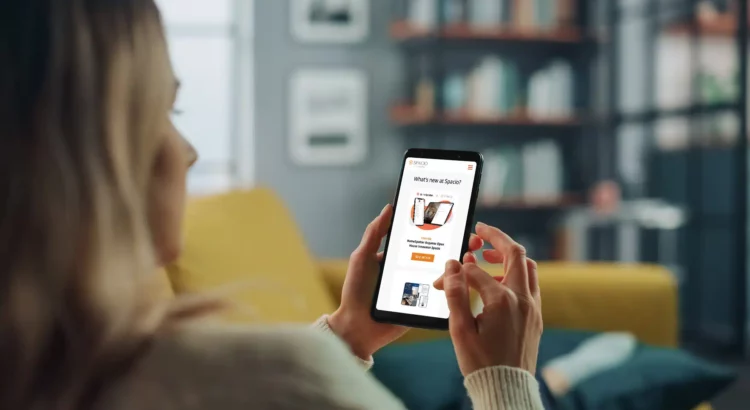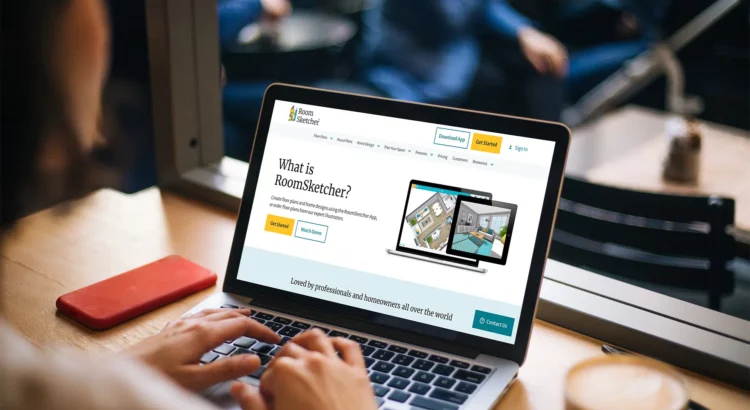If you’re still using paper and pencil to register guests at your open houses, then it’s time to get on board with technology that will make your life easier. Here are three apps to consider that will save time, keep you organized and increase your bottom line with simple follow-up tools that can turn these visitors into clients.
Spacio
Spacio is the most effective open-house app for lead generation. Guests sign in, and the software gives you the lead resources available with tools and integrations to turn these visitors into long-lasting clients. It’s basically an integrated CRM builder that requires little effort from you.
How does Spacio make open houses easier?
Spacio collects social media data on open-house guests, automates email follow-up, provides customizable seller reports and includes additional features for teams and brokerages — like team reports and auto-populating listings when available. The software consists of Android and iOS apps for managing and sending data directly to your CRM.
Pros
• Automates lead collecting for 100% follow-up
• Helps you maximize lead-generation prospects for all of your listings
• Makes it simple for you to remarket to client lists from your previously sold properties
• Increases exposure for all of your listings through optimal digital advertising
• Saves time and energy
Cons
• There is a bit of a learning curve to get started
• Spacio is not free
Pricing
• The Agent plan is $25/month
• The Team plan is $100/month
• The Brokerage Plan is $145/month
• Free 30-day trial
Depending on your MLS rules, auto-populating listings may require a setup cost.
Curb Hero
Curb Hero is a free, simple, digital open-house sign-in app that has been shown to get more visitor information and saves agents time. It is compatible with Android and iOS phones, tablets and the web.
How Curb Hero Works
The Curb Hero app helps Realtors quickly create a digital open-house sign-in sheet styled with your logo, your color palette, your property photo, custom questions, follow-up messaging and more. Interestingly, it even works offline. In addition, Curb Hero provides social media marketing tools such as a “link in bio” feature that integrates listings and lead capture, as well as other interactive information, directly into an agent’s social media account. It works for Instagram, Facebook, YouTube, LinkedIn and more, all while remaining in compliance with real estate regulations.
Pros
• Is very user-friendly
• Can sync leads with more than 2,000
CRMs
• Automates text message follow-up with open-house visitors, making communication much easier
• Offers branded templates
Pricing
Curb Here is free, and there is no membership fee. Yes, you read that right: It is completely free!
Open Home Pro
Open Home Pro is a commonly used open-house app that helps agents locate and interact with potential customers. With the help of Open Home Pro, you can generate more leads, make your open house more visible on social media and send interested parties follow-up emails.
Pros
In addition to excellent digital sign-in capabilities, the premium plan provides the following:
• Lead management within the app
• Automated and trackable lead follow-up emails
• Personalized email branding
• Automated sellers’ reports
Cons
Open Home Pro has its limitations for teams and brokerages and is best suited for individual agents.
Bottom Line
Using these tech apps will set you apart from your competition. Visitors (and potentially your future clients) love to see the latest technology. It is your opportunity to make that great first impression by using simple tech open-house apps. Plus, no more trying to decipher scribbled handwriting!
These apps will clearly log in their information and provide easy follow-up campaigns so you will never miss another opportunity to turn that visitor into your next client. And more clients means a better bottom line for your business.
Anne Ewasko is a veteran Realtor in the Chicago area and a longtime techie. Visit her at anne.luxhomechicago.com.